PHOENICS, operated by its users, performs three main functions:
- problem definition, in which the user prescribes the situation to be simulated and the questions to which he wants the answers;
- simulation, by means of computation, of what the laws of science indicate will PROBABLY take place in the prescribed circumstances;
- presentation of the results of the computation, by way of graphical displays, tables of numbers, and other means.
PHOENICS, like many but not all CFD codes, has a distinct software module for each function. This sub-division allows functions (1) and (3), say, to be performed on the user's home computer, while the power-hungry function (2) can be carried out remotely.
- PHOENICS has a ‘planetary’ arrangement, with a central core of subroutines called EARTH, and a SATELLITE program, which accepts inputs through the Virtual Reality (VR) interface or otherwise, which correspond to a particular flow simulation.
- EARTH and SATELLITE are distinct programs.
- SATELLITE is a data-preparation program; it writes a data file which EARTH reads.
- PHOENICS users work mainly with SATELLITE, but they can access EARTH also in controlled ways.
- GROUND is the EARTH subroutine which users access when incorporating special features of their own.
The diagram below is a schematic of the three main functions of PHOENICS, i.e.,
- Pre-processor - problem definition
- Solver - simulation
- Post-processor - presentation of results
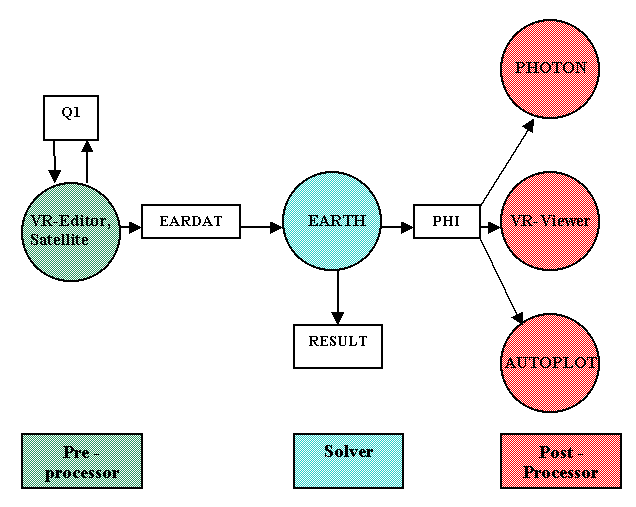
Problem definition normally involves making statements about:
- geometry, ie shapes, sizes and positions of objects and intervening spaces;
- materials, ie thermodynamic, transport and other properties of the fluids and solids involved;
- processes, for example:- whether the materials are inert or reactive; whether turbulence is to be simulated and if so by what model; whether temperatures are to be computed in both fluids and solids; and whether stresses in solids are to be computed;
- grid, ie the manner and fineness of the sub-division of space and time, ie what is called the "discretization"; and
- other numerical (ie non-physical) parameters affecting the speed, accuracy and economy of the simulation.
SPECIAL FEATURES of problem definition which distinguish PHOENICS are:-
- problem definition can be carried out in a VARIETY of ways, selected by the user according to his experience or preference;
- thus, engineers who use CAD packages can export the corresponding files directly to PHOENICS-VR (ie Virtual Reality);
- VR, and other interactive input procedures of PHOENICS, create as a record a "command file", called Q1, which experienced users of PHOENICS can modify by editing, thus sparing themselves the tedium (as they sometimes see it) of further interactive sessions;
- the "PLANT" and "In-Form" features of PHOENICS allow the property laws of new materials and non-standard sources or boundary conditions to be supplied by the writing of formulae into the command file; and
- hundreds of quality-assured command files are supplied with the standard PHOENICS software in a set of easily accessible LIBRARIES, so that the user rarely has to start from scratch.
PHOENICS has indeed its own high-level Input Language, called PIL, in which the Q1 files are written.
PIL is a directly-interpreted language, requiring no compilation; and its capabilities include:
- direct assignment, as in:
NX=10
CARTES=F (ie false)
PI=3.1416 - interrogation, as in:
NX
CARTES
which print their values - arithmetic commands, as in:
NX=2*NY - conditional settings, as in:
IF(NX.EQ.10) THEN
CARTES=F
ENDIF - DO loops, as in:
DO II=1,3
MESG(Three cheers! HURRAH!
ENDDO - INCLUDE commands, as in:
INCL(file name) - LOAD commands, as in:
L(library case number) - numerous other facilities for setting grids, boundary and initial conditions, material properties, output needs and other data.
How PHOENICS makes the predictions
PHOENICS simulates the prescribed physical phenomena by:-
- expressing the relevant laws of physics and chemistry, and the "models" which supplement them, in the form of equations linking the values of pressure, temperature, concentration, etc which prevail at clusters of points distributed through space and time;
- locating these point-clusters (which constitute the computational grid) sufficiently close to each other to represent adequately the continuity of actual objects and fluids;
- solving the equations by systematic, iterative, error-reduction methods, the progress of which is made visible on the VDU screen;
- enabling the computations to be interrupted, and the controlling settings to be modified, as the user desires;
- terminating when the errors have been sufficiently reduced.
SPECIAL FEATURES relating to how PHOENICS makes the predictions are:
- PHOENICS can handle a WIDER RANGE OF PHYSICAL PROCESSES, and is equipped with a MORE EXTENSIVE VARIETY OF PHYSICAL MODELS, than any of its competitors.
- The ways in which these physical processes are represented in the computer language, Fortran, are visible and accessible to users, and NOT hidden as in most other codes. The relevant coding, called GROUND, constitutes more than fifty percent of the EARTH module.
- This open-source coding is written in a well-annotated easy-to-follow manner, in order
that users can, if they wish:
- understand,
- decide whether CHAM's provision meets their needs, and
- either modify it or add coding of their own.
- For users who are not confident of their ability to do this, CHAM has provided the PLANT option, which reduces the user's duties to entering the required formulae into the command file.
- Users who do not want to get involved with compiling and linking at all can use In-Form. The In-Form formulae are parsed directly by Earth at run-time, and require no changes to the standard Earth executable.
- Unlike those other CFD codes which cope with geometrical complexity by the use of "unstructured grids", PHOENICS retains the computational economy of the more-orderly "STRUCTURED GRIDS", while utilising "MULTI-BLOCK", "FINE-GRID-EMBEDDING" and PARSOL, ie "cut-cell" techniques for handling geometric complexity.
- A related and unique feature is the MOFOR, feature, which makes it easy, economical and accurate to allow curvilinear solids to move relative to each other across Cartesian grids.
- PHOENICS possesses a unique EXPERT feature, which automatically optimises the numerical parameters as the computation proceeds.
- PHOENICS also employs an economical and unique-to-it "PARABOLIC" grid when flow is of the very common "boundary-layer" character.
- The PHOENICS grid has lent itself particularly well to "DOMAIN-DECOMPOSITION", which is what is needed for parallel computers.
PHOENICS can display the results of its flow simulations in a wide variety of forms.
It has its own stand-alone graphics package called PHOTON; and it can also export results to such third-party packages as TECPLOT, AVS, and FEMVIEW.
PHOENICS can also take the results of its flow predictions back into the same VIRTUAL-REALITY environment as is used for setting up the problem at the start.
This facilitates understanding by the user; and it also affords a means of conveying the significance of the flow-simulation operation to interested but non-technical persons, eg. high-level managers.
Of course, numerical results are also provided, in the RESULT file. This, when the appropriate commands in the Q1 file, can provide either sparse or voluminous information.
Data input via the VR-Editor
The Virtual-Reality user interface assists users to set up flow-simulation calculations, without having to learn the PHOENICS Input Language. In this data-input mode, it is called the VR-Editor.
The appearance of VR-Editor the screen is shown on the next panel. The image comes from one of the examples in TR/324 Starting with PHOENICS VR.
However, no attempt will be made to describe it in detail, because the information is best conveyed by way of a live demonstration or hands-on use of the code.
It suffices therefore to say here that objects of all kinds (blockages, inlets, outlets, sources, etc) can be brought in by appropriate mouse-clicks, and then given such locations, shapes, sizes, materials and other attributes as are needed to start the flow-simulating calculation.
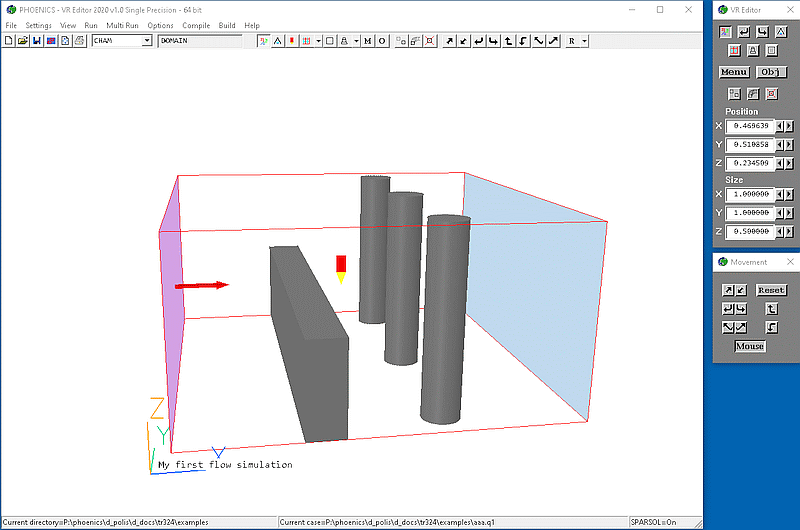
This is the top part of the menu which appears when the Main Menu button is pressed. It enables whole-domain settings to be made.
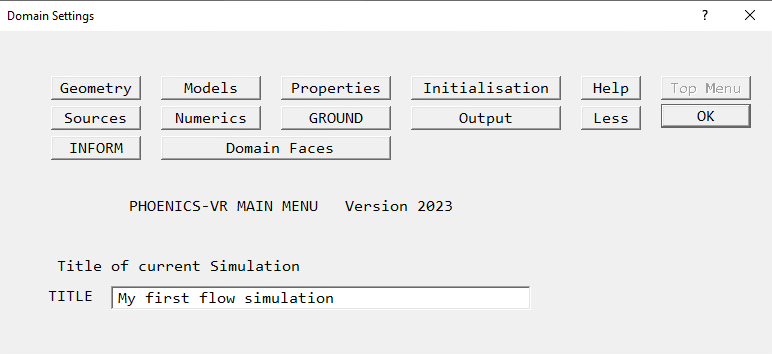
What the Virtual-Reality Editor creates
The VR-Editor records the settings made by the user during his editing session in an ASCII file known as Q1.
This file can be read, understood (if the user knows something of PIL, the PHOENICS Input Language) and edited. Usually, however, it will simply be stored for later use.
In any case, the flow-simulation can begin immediately, if the user wishes, because two other files will also have been automatically written, one of which (FACETDAT) conveys the necessary geometrical information, while the other (EARDAT) carries everything else that the solver module needs to know.
The switching from the VR-Editor to the solver, and for that matter to any other PHOENICS module, is rendered particularly easy by the pull-down menus accessible from the top bar of the VR-Editor screen.
The solver EARTH starts with a MAIN program, open to users for re-dimensioning operations.
The other user-accessible source subroutines are GROUND, GREXn (i.e., GROUND example, number n) and others of the same kind.
EARTH contains sequences for:
- storage allocation
- formulation of finite-volume equations
- iterative solution of finite-volume equations
- calling GROUND when required
- termination of iteration sequences
- output of results
A Typical EARTH Convergence Monitor Plot
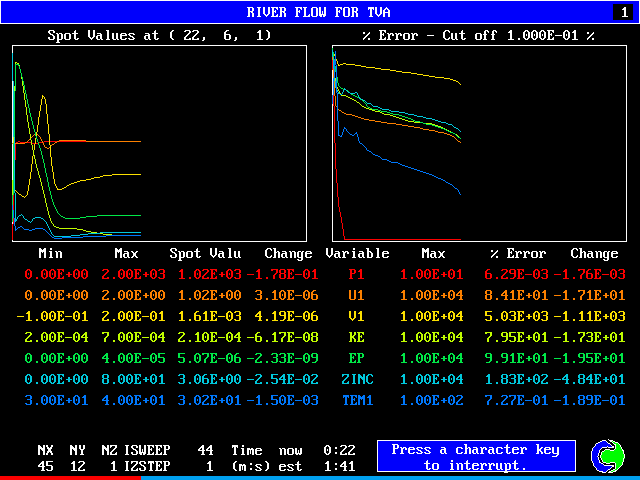
GROUND is a subroutine which is called by EARTH at pre-set points of the solution cycle. If the user inserts appropriate FORTRAN statements at the entry points in GROUND, EARTH absorbs these into the solution process.
Special communication subroutines allow the user to extract information from EARTH, manipulate it in GROUND and then return new information or instructions to EARTH.
Many "service" sub-routines are attached, performing commonly-needed arithmetic operations. These greatly reduce the user's need to write FORTRAN-coding sequences.
Conservation principles
PHOENICS sets up and solves finite-domain equivalents of the basic differential equations.
It thus embodies the laws of conservation of mass, momentum and energy, for either one or two phases. More-than-2-phase flows can also be represented in a number of ways.
Any property obeying a balance equation can be represented, including
species concentration,
turbulence energy,
Solution procedures
PHOENICS contains solvers for sets of linear simultaneous equations. Options include:
- point-by-point,
- slab-wise, and
- whole-3D-field.
The coupled hydrodynamic equations are solved by the so-called SIMPLEST procedure. For two-phase flows, the IPSA version of this is used. Details of these procedures are given in the published CFD literature.
Handling special requirements
EARTH can handle problems which are:
- steady or unsteady,
- parabolic or elliptic, and
- 0D, 1D, 2D or 3D.
EARTH accepts grid-definition, material-property, initial-value and boundary-condition information transmitted from the satellite.
EARTH turns to GROUND (or GREXn. etc.) for further data settings, when so instructed.
EARTH arranges for print-out of required output, and also of warnings, diagnostics, etc.
What is not built-in
Turbulence-model, chemical-kinetic, interphase-transport, radiation-flux and other coding sequences are attached, through GROUND, to the outside of EARTH.
They can therefore be inspected, modified or replaced by the PHOENICS user.
The built-in solvers can also be inspected, modified and replaced, should the user desire.
EARTH is thus a "glass box" not a "black box".
The Virtual-Reality Interface of PHOENICS can also operate as a results-display device. It is then called the VR-Viewer.
An example VR-Viewer plot is shown in the next image, once again taken from an example in TR/324 Starting with PHOENICS VR.
A Typical VR-Viewer Plot
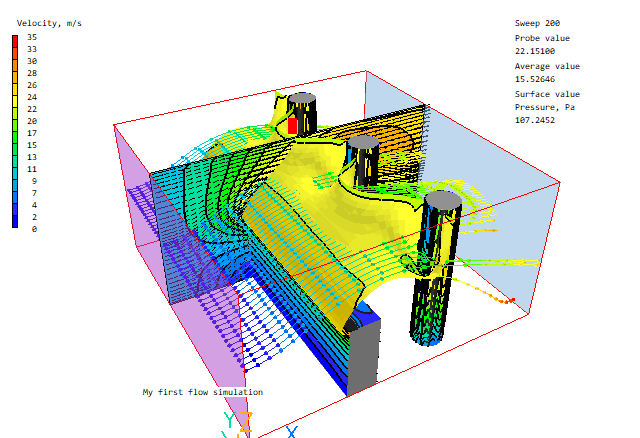
The main advantage of VR-Viewer over the older PHOTON program is the ease with which it enables users to view streamlines, vectors, iso-surfaces and contour plots.
A further menu-driven interactive program, called PHOTON, can create from PHOENICS output:
- grids, and grid outlines
- contour plots, in either colored-line or filled area modes
- streamlines, in any color
- vector plots, for either of the two phases
- surface plots
- magnified views of parts of the field
- arbitrarily chosen view-points in multiple windows
A Typical PHOTON Plot
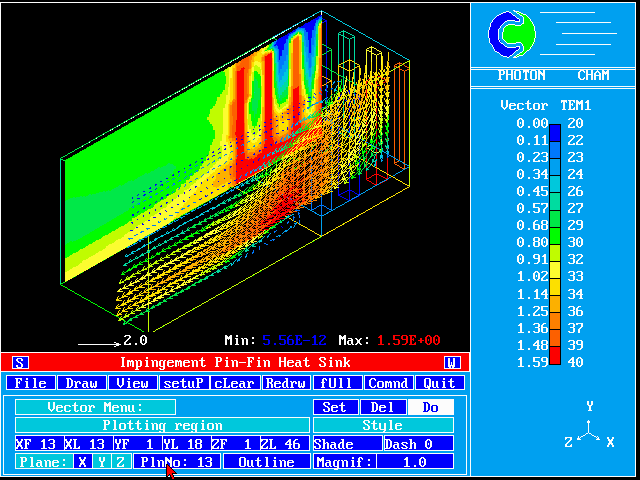
AUTOPLOT is the third member of the PHOENICS graphics family. It is a command-driven which can:
- plot x-y graphs from any combination of PHOENICS output files, and user-supplied data files. This allows for easy comparison of PHOENICS solutions with experimental or analytical data.
- manipulate the data in a number of ways, such as adding or subtracting constants, multiplying or dividing by constants, raising to powers, taking logs and antilogs, and many more.
- The data can be presented in a number of line styles.
A Typical AUTOPLOT Picture
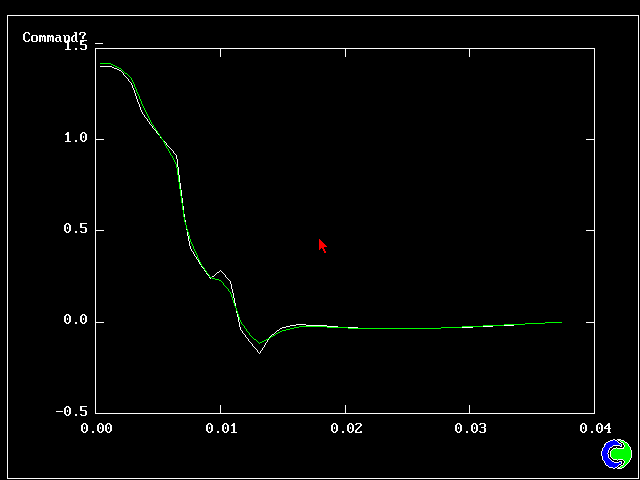
Other Input and Output Facilities
Many more input and output features of PHOENICS can be operated from the satellite.
Users for whom the built-in facilities do not suffice may introduce their own input/output sequences via the FORTRAN of SATLIT and GROUND.
GROUND-located sequences for problem-specific input, output source terms, boundary conditions or physical properties are switched on by setting special flags in the satellite.
An exemplary GROUND, subroutine GREXn, contains many frequently-used settings.
When these do not suffice, the task of creating new ones is lightened by provision of numerous auxiliary sub-routines, into which users need merely to supply the arguments.
User-accessible Fortran
PHOENICS is designed to serve two kinds of user: those who wish to perform flow simulations of standard kinds, with standard fluids, and by standard methods; and those whose needs or intentions necessitate the addition, in user-accessible subroutines, of special FORTRAN-coding sequences.
For users of the second kind, the so-called GROUND subroutines are supplied as part of the EARTH module. The PHOENICS Encyclopaedia contains full information about how these are accessed, inspected, modified and augmented.
The description explains how PHOENICS stores its data in memory, in the so-called F-array; and it does so in such detail that it is possible for the diligent enquirer to intervene not only in the physical modelling but also in the numerical-solution procedure.
The access to GROUND coding also allows the introduction of calls to non-PHOENICS software modules or data-bases, and the provision of special print-out sequences.
For the convenience of the user who wishes to create Fortran coding of his own, PHOENICS is equipped with many "utility" subroutines; these perform the most-commonly-required arithmetic, algebraic and print-out operations, so that it is rarely necessary for the user to do more than assign the arguments and call the functions.
The use of these facilities is amply illustrated in the exemplary subroutines which constitute the built-in modelling features of PHOENICS.
Examples are also to be found in the pages of the PHOENICS Journal.
For those users who want the benefits of the programmability of PHOENICS but are too uncertain of their Fortran skills to obtain them directly, the PLANT feature, described in the next section, provides them with what they need. In-Form goes one step further by dispensing with Fortran altogether.
PLANT is an integral part of the PHOENICS SATELLITE which permits users to place in their Q1 files formulae for which there may not be any existing counterpart in EARTH or GROUND. PLANT then converts
these formulae into error-free Fortran coding which is "planted" into the GROUND sub-routine at the right place; thereafter compilation, re-linking and execution take place automatically.
In this way, PLANT relieves the user of the tasks of:
- writing the Fortran;- placing it correctly in GROUND;
- compiling;
- re-linking;
- initiating the EARTH run.
All the user needs to learn is a few simple rules about the format to be used for writing the formulae in the Q1 file.
How to learn about PLANT
A convenient way to learn about PLANT is to inspect the examples in the appropriate section of the PHOENICS input-file library. It is divided into sections dealing, among other topics, with:
- Non-linear property correlations * Inter-phase-transport law
- Field initialisations * Sources
- Print-out preparations * Validation tests
- Consistency tests * Conjugate heat transfer
- Two-phase flows * Natural and mixed convection
- Chemical-reactive flows * Equipment-oriented cases
- Environmental studies * Numerical techniques
- Non-linear flow resistances * Flame propagation
- Vents linked to heat detectors * Stress-in-solids examples
- Grids, fixed and adaptive * Multi-fluid turbulence
Why PLANT is useful
The advantages of the PLANT facility are numerous. They include:-
- The formulae can be created or modified more swiftly, read more easily, and stored more compactly, in the Q1 file than in the GROUND Fortran.
- The programmability of PHOENICS can therefore be exploited easily by persons who have no knowledge of Fortran programming, and who have not learned how to compile the resulting coding and to re-build executables.
- Those users who do possess the knowledge and experience of coding, compiling, linking, etc, can nevertheless save themselves much time by using PLANT.
- The following diagram shows how, before PLANT, the user had to perform TWO operations to introduce new coding into EARTH.
In-Form carries the PLANT idea one stage further, by:
- eliminating the Fortran/C writing,
- eliminating the compilation,
- eliminating the executable-building,
- simplifying the syntax, and
- enlarging the functionality.
In-Form provides the possibility of writing in the Q1 (data-input) file, formulae, or other statements, which dictate:
- material properties,
- initial values,
- sources and boundary conditions,
- output requirements,
- many other specifications.