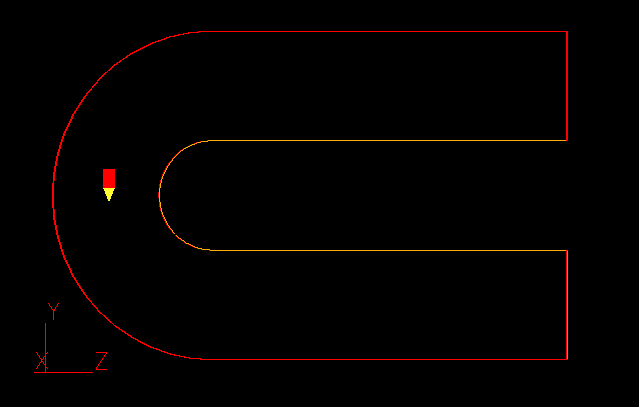
The case considered is a steady, inviscid, free surface flow of water in an open shallow channel with U-turn. The task is to simulate the velocity field along with local depth distribution.
The geometry is shown below:
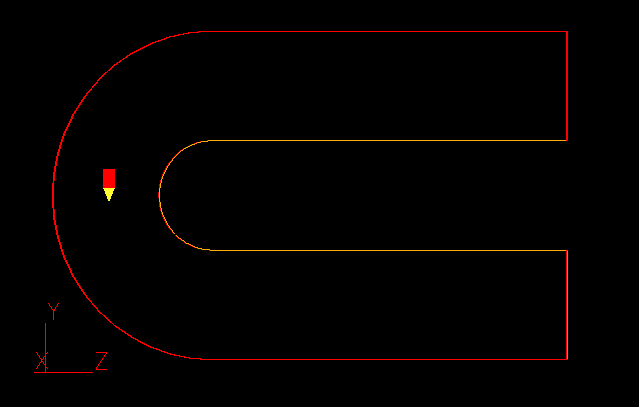
The flow depth at the inlet will be 1 m, and the inlet water velocity is 1 m/s.
From the system level:
To enter the PHOENICS-VR environment, click on the PHOENICS icon on the desktop, or click on Start, programs, PHOENICS, PHOENICS.
From the commander level:
To enter the PHOENICS-VR environment, click on the 'Run vre' icon in the left column.
fsIn PHOENICS-VR environment,
Start with an 'empty' case - click on 'File' then on 'Start New Case', then on 'Core', then click on 'OK'; to confirm the resetting.
To enter VR Editor:
This is the default mode of operation.
Load Library case B527 and run the base, rigid wall, case.
Click on 'File', then 'Load from Libraries'. Enter B527 in the 'case number' data entry box, and click OK.
Click on 'Satellite command prompt' and press return until the geometry appears on the screen.
Activate solution of isentropic analog of shallow-water equations.
Click on 'Menu'.
Click on 'Properties'.
Click on 'Density 'CONSTANT, and from the list of options select 'Isentropic'. Click 'OK'.
Set RHOA=(2./9.81)**0.5=0.4515 and RHOB=0.5.
Change 'Storage' ON.
Set 'Reference pressure'=9.81*hin2/2 = 4.905, where hin=1 m, inlet depth.
Click 'Top Menu' and 'OK'.
Set the inlet conditions
Click on the 'Object management' button on the main control panel.
Click twice on the inlet object (called IN) to bring up the object specification dialog box.
Click on 'Attributes'.
Change 'at a pressure of' to 0.0
Click on 'OK', 'OK'.
Set the outlet conditions.
Leave the default.
In the PHOENICS-VR environment, click on 'Run', 'Solver' then 'Local solver(Earth)', and click on 'OK' to confirm running Earth.
In the PHOENICS-VR environment, click on 'Run', 'Post processor',then GUI Post processor(VR Viewer)', and view the velocity vectors, contours and isosurfaces. Note that depth is represented by DEN1.
The calculated depth distribution is shown below:
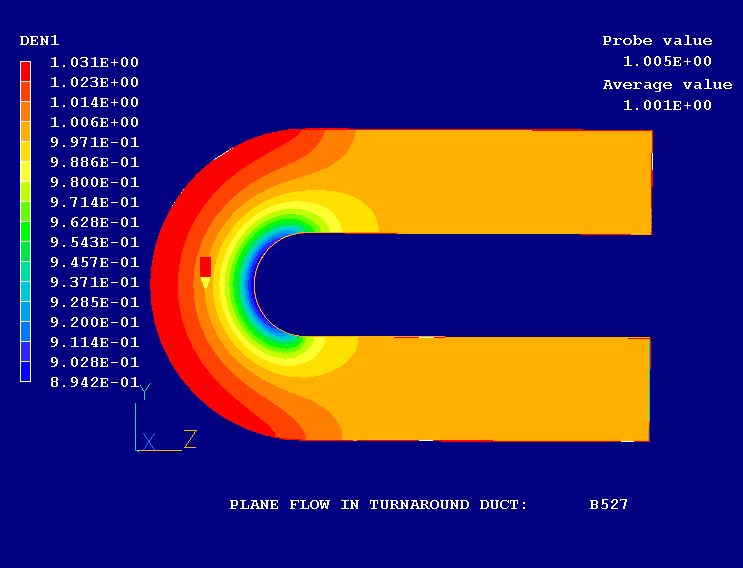
In the PHOENICS-VR environment, click on 'Save as a case', go to the folder 'U-BEND' (e.g.) and save as 'CASE2' (e.g.).
svz/331/0201